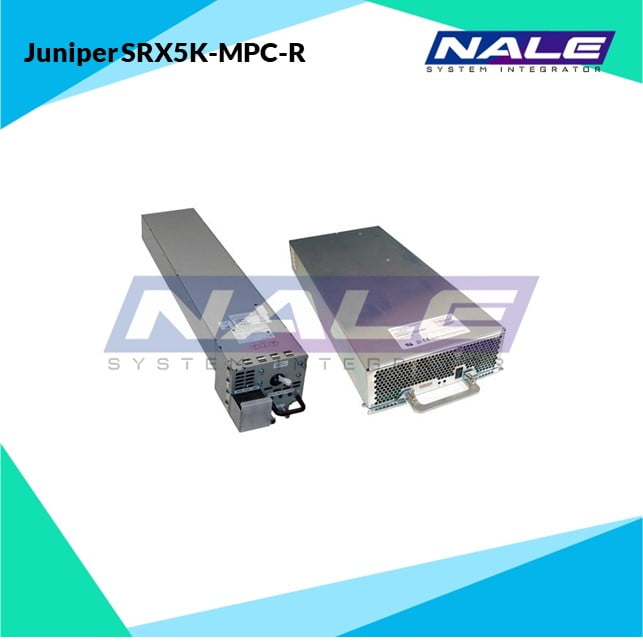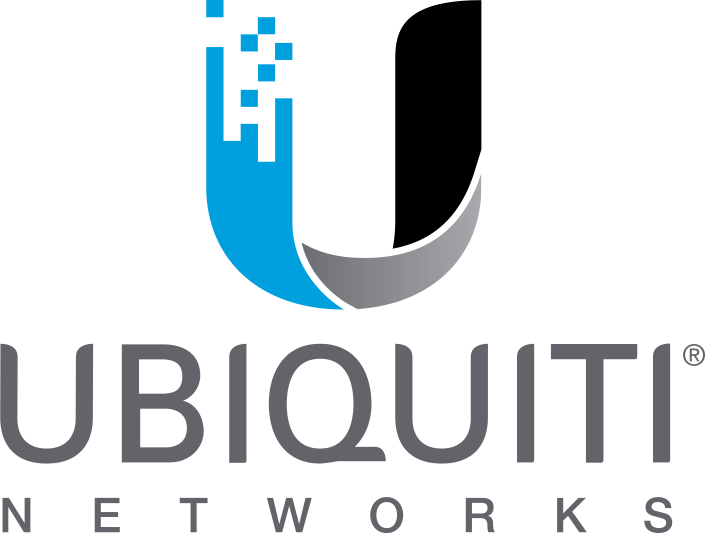Juniper SRX5K-MPC-R
HARGA HUBUNGI KAMI
|
Software release |
|
|
Cables and connectors |
CHASSIS CLUSTER CONTROL 0 and CHASSIS CLUSTER CONTROL 1–SFP ports for control links in chassis cluster configurations. Supported SFP transceivers: 1000BASE-LH (model numbers SRX-SFP-1GE-LH, SRX-SFP-1GE-LH-ET) 1000BASE-LX (model numbers SRX-SFP-1GE-LX, SRX-SFP-1GE-LX-ET) 1000BASE-SX (model numbers SRX-SFP-1GE-SX, SRX-SFP-1GE-SX-ET) |
|
Controls |
None |
|
Supported Slots |
|
|
Power Requirement |
Maximum 351 W |
|
Weight |
Approximately 13 lb (5.9 kg) |
|
LEDs |
OK/FAIL LED, one bicolor:
STATUS LED, one tricolor for each of the two SPUs SPU 0 and SPU 1:
SERVICE LED, one bicolor for each of the two SPUs, SPU 0 and SPU 1:
HA LED, one tricolor: NOTE:
The HA LED is lit only if the SPC has a control link, otherwise it is off. Sometimes even after the control link is removed from the SPC, the HA LED would lit. Power cycle both the nodes to turn off the LED,
LINK/ACT LED, one for each of the two ports CHASSIS CLUSTER CONTROL 0 and CHASSIS CLUSTER CONTROL 1:
ENABLE LED, one for each of the two ports CHASSIS CLUSTER CONTROL 0 and CHASSIS CLUSTER CONTROL 1:
|