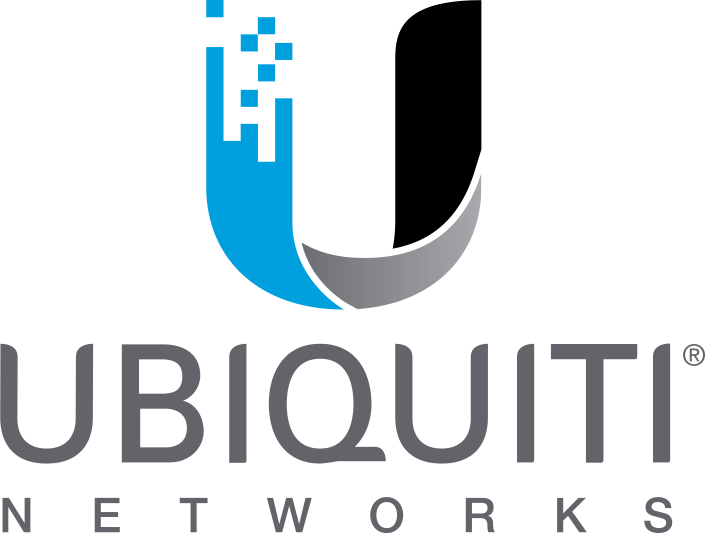Small and midsize venues may host fewer users, but high-performance Wi-Fi is just as important to each and every one of them. The RUCKUS R510 802.11ac Wave 2 access point delivers the ideal combination of performance, reliability, and coverage for medium-density indoor locations, at a price you can afford.
Spesifikasi Singkat
| Antenna Patterns, per band | 64 |
| Antenna Gain | Up to 3 dBi |
| BeamFlex | Yes |
| ChannelFly | Yes |
| Concurrent Users | 512 |
| Controller Support | RUCKUS Cloud | SmartZone | Standalone | Unleashed | ZoneDirector |
| Ethernet Ports | 2 x 1GbE |
| IoT Ready | Yes |
| PD-MRC | Yes |
| PHY Rate at 2.4 GHz, maximum | 300 Mb/s |
| PHY Rate at 5 GHz, maximum | 867 Mb/s |
| Radio Chains and Streams | 2×2:2 |
| Rx Sensitivity at 2.4 GHz | -103 dBm |
| Rx Sensitivity at 5 GHz | -96 dBm |
| SmartMesh | Yes |
| USB | USB 2.0 |
| Venue Type | Education | Office/Retail | Public Venue |
| Venue Sub-Type | Remote/Home Office | Residence Hall | Venue Seating |
| Wi-Fi Interface Standard | IEEE 802.11a/b/g/n/ac Wave 2 |
| Wi-Fi Interface Standard at 2.4 GHz | 802.11n |
| Wi-Fi Interface Standard at 5 GHz | 802.11ac |
Karena padatnya alur keluar-masuk barang, para pembeli wajib :
KONFIRMASI ketersediaan stok barang terlebih dahulu sebelum membeli.
CHAT kami untuk update stok maupun kebutuhan URGENT.
MELAYANI penjualan online maupun offline.
JIKA membutuhkan Konfigurasi & Implementasi, silahkan konfirmasi. (Maksimal 30 hari Setelah Pembelian)
Chat pada hari kerja : Senin – Jumat | jam 08.30 – 16.00
PT Nale System Integrator
Penyedia layanan IT TERBAIK dan TERLENGKAP di kota anda.
Didukung team profesional bersertifikasi dan berdedikasi.
Dipercaya oleh berbagai Corporate dan Institusi.
TERIMA KASIH